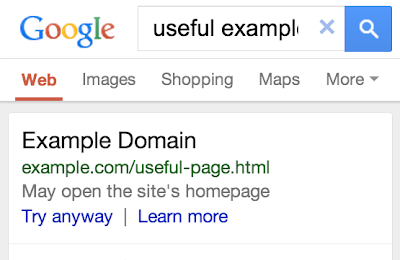Official Google Webmaster Central Blog |  |
| Directing smartphone users to the page they actually wanted Posted: 05 Jun 2014 12:15 AM PDT Webmaster level: all Have you ever used Google Search on your smartphone and clicked on a promising-looking result, only to end up on the mobile site's homepage, with no idea why the page you were hoping to see vanished? This is such a common annoyance that we've even seen comics about it. Usually this happens because the website is not properly set up to handle requests from smartphones and sends you to its smartphone homepage—we call this a "faulty redirect". We'd like to spare users the frustration of landing on irrelevant pages and help webmasters fix the faulty redirects. Starting today in our English search results in the US, whenever we detect that smartphone users are redirected to a homepage instead of the the page they asked for, we may note it below the result. If you still wish to proceed to the page, you can click "Try anyway": And we're providing advice and resources to help you direct your audience to the pages they want. Here's a quick rundown: 1. Do a few searches on your own phone (or with a browser set up to act like a smartphone) and see how your site behaves. Simple but effective. :) 2. Check out Webmaster Tools—we'll send you a message if we detect that any of your site's pages are redirecting smartphone users to the homepage. We'll also show you any faulty redirects we detect in the Smartphone Crawl Errors section of Webmaster Tools: 3. Investigate any faulty redirects and fix them. Here's what you can do:
|
| You are subscribed to email updates from Google Webmaster Central Blog To stop receiving these emails, you may unsubscribe now. | Email delivery powered by Google |
| Google Inc., 20 West Kinzie, Chicago IL USA 60610 | |